What is Polygon Copilot and how it works?

Some time ago, Polygon Labs unveiled a new AI-based chatbot to help developers, techies, and curious users navigate the Web3 called Polygon Copilot. So what is Polygon Copilot and how does it work?
What is Polygon Copilot?
Polygon Labs introduced the Polygon Copilot chatbot as a personal assistant for navigating the blockchain world. This AI powered chatbot was created to ease the transition to Polygon 2.0. As part of 2.0, Polygon proposed an upgrade from Polygon PoS to zkEVM Validium, a unique Ethereum 2 decentralized layer built using zero-knowledge (ZK) proofs.

While this unique upgrade offers several benefits, it raises many questions and uncertainties, such as what it means for ecosystem participants and exactly how the new technologies will work. Polygon Copilot AI was created to guide you through these uncertainties and provide information about the Web3 ecosystem. The chatbot does not help with topics outside of cryptography. But if anything you want to know is blockchain-based, especially regarding Polygon and zkEVM, the Polygon Copilot tool is your guide.
This chatbot can explain how the different Polygon protocols work and what they do. The AI-based interface can also answer your Web3-based questions, help you navigate decentralized applications (DApps) on Polygon, provide you with insights and analytics, and even help you slice NFTs. Additionally, future versions of Polygon Copilot will likely include powerful plugins and add-ons that allow you to automate your activities in the Polygon ecosystem.
How does Polygon Copilot AI work?
Polygon Copilot is powered by OpenAI’s GPT-4, a powerful natural language processing model that can generate coherent and informative texts on a variety of topics. However, it was taught using the Polygon Protocols documentation to provide answers and information related to blockchain.
Like OpenAI’s ChatGPT, you can access Polygon Copilot from your browser or mobile device, but instead of login details, you’ll need a crypto wallet to access the interface. There are over fifty supported wallets including Coinbase, Brave and Ledger.
Type your questions about the Polygon or Web3 ecosystem or use pre-designed commands and Polygon Copilot will respond with all the necessary information. The AI chatbot will automatically save your chats for easy future access and you can copy or share these chats with others. The user interface is similar to Microsoft’s Bing AI chat and has different modes to choose from.
There are different characters with different levels of knowledge and writing styles that you can choose from. For example, you can choose “Beginner” mode to learn the basics of the Polygon ecosystem or “Advanced” mode to delve deeper into technical details. Although it is still rolling out, you can also select the “Degen” mode to get information about NFTs, DApps and wallets.
“Degen” mode writes with “flair,” meaning it uses mannerisms, slang, and humor to spice up the conversation. It also allows you to use the “/stats” command to access NFT, Decentralized Finance (DeFi) and other Web3 analytics. To use Polygon Copilot, you need credentials – three credentials for each search using GPT-4 and one for GPT 3.5. You can choose your desired model by going to Settings and then Responses.
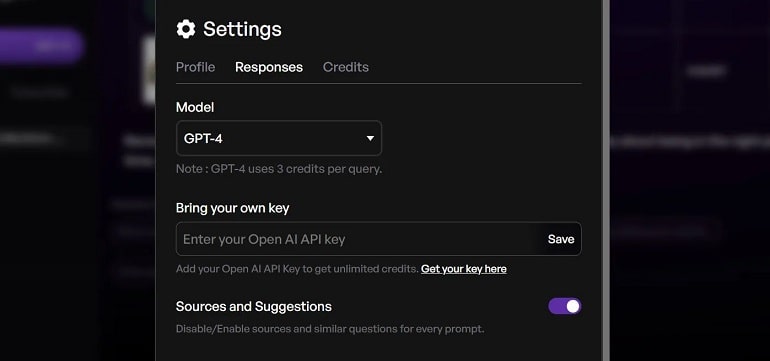
You will get 15 credits every 24 hours. Joining the Polygon Discord group, inviting people and giving feedback can earn you more credits, but you can’t have more than 40 credits in your wallet at any one time. However, Polygon Copilot allows you to add your own OpenAI API key for unlimited credits.
How to use Polygon Copilot AI?
First, go to the Polygon Copilot page and connect your wallet. This allows you to access the chat interface and enter your first request in Beginner and Advanced or Degen mode (if applicable). For example, you can ask “What is MATIC?” or “Show me 10 NFT collection on Polygon”.
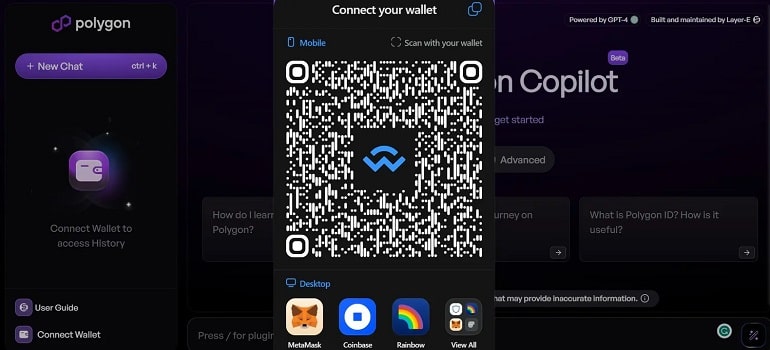
Polygon Copilot will respond to your request in a friendly and informative manner. It also suggests related announcements that you may be interested in, such as “How can I buy a MATIC?” or “How can I create my own NFT collection?” Here are some cool things you can do with the AI-powered interface:
- Ask questions about cryptographic protocols, such as “What is Polygon” or “How does zkEVM work”.
- Get insights and analysis on crypto markets, such as “What is the market cap of MATIC” or “How much gas does it cost to mint an NFT on Polygon”.
- Use ZkEVM and POS-based NFTs from within the app by typing commands like “Mint me a cool NFT” or “Show me some NFT collections on Polygon” from within the app.
- How to use crypto tools and platforms using notifications like “How do I check my MATIC balance” or “How do I connect my wallet to Aave”.
To access your previous conversations, visit the History tab. Meanwhile, use the conversation sharing icon at the bottom of the screen to send your conversations to others.