
If you are on our website it means you are facing either of these errors [OR-BAIH-10] [OR-BAIH-01] [OR-BAIH-02] [OR-BAIH-04]. In simple terms, you are facing the error of payment method. It is very frustrating but has No Fear because in this article you are going to learn How to Fix Google AdSense Payment Method Error.
As a publisher, you may know that Google AdSense is the world’s number one platform to earn money from creating content. Even though behind AdSense is Google itself Advertisers can promote their products or services too. Advertisers are creating campaigns on Google AdWords but those ads are served through Google AdSense. At the same time, Google AdSense is giving you the authority to allow which type of advertisements on your website for your audience.
How to Fix Google AdSense Payment Method Error? [OR-BAIH-10] [OR-BAIH-01] [OR-BAIH-02] [OR-BAIH-04]
To be very clear, the reasons for facing such errors in Google AdSense are not very clear but overall there are issues with a bank account, wire transfer and technical issues from Google AdSense.
Note: Before going Further, try adding another bank account, if it didn’t work, use the below options.
1. Set up Wire Transfer
There are three types of different numbers available on your bank account, In fact, you can check it on your bank account> then account details.
These are the numbers:
- Account number
- Routing number commonly known as ACH Transfers
- And Finally Wire transfer routing number
People are mostly thinking that the account number and routing number are the same, in fact whenever they are using on Google AdSense they are facing such issues. So, the solution is simple, you need to open your bank account settings and click on account details and easily find the wire transfer routing number. Following that you have to go to the Google AdSense settings and add that number as a payment method.
Note: Google Pays your earnings using the Wire Transfer instead of ACH Transfers.
After inserting the wire transfer number into your Google AdSense account, you will see a success screen, having said that you will need to verify your bank account. In order to verify that, Google will send a small amount which is less than $1.00 to your bank account. This duration will take around 3-5 business days. Once you received that amount, go to the AdSense payment settings and enter the deposited amount to verify.
Note: In case you could not find a wire transfer number on your account, you should definitely contact your bank and ask about it.
2. Contact Your Bank
Different bank has different policies, in fact, there are also some banks that charge extra for wire transfer. For that, you’ll have to visit your bank and ask about the fee charges for Google AdSense transactions in order to get your payments.
Also if it is really complicated for you to add which type of payment details on your Google AdSense account, you have to simply print them. This way the bank will advise which to use which information.
3. Contact Google Support Team (Google Pay, Google AdSense, Email or YouTube)
Apparently, if you are on this step it means that everything is fine from your bank side, unfortunately, it is a technical issue from Google AdSense. So, you will have to contact the support team of Google AdSense, Google Pay, or YouTube (if you have one).
Here are the steps that you can use to contact the Google AdSense Support Team:
- You need to search and open the Google AdSense help page.
- At the bottom of the screen click on contact us.
- You have to mention the error for instance I am facing this error [OR-BAIH-10] while withdrawing from Google AdSense> then click next.
- You need to choose the best description for the issue.
- After that click on the next step.
- And you will have to post on the Community
Note: Hopefully Google an expert will contact you within 48 hours aside from others.
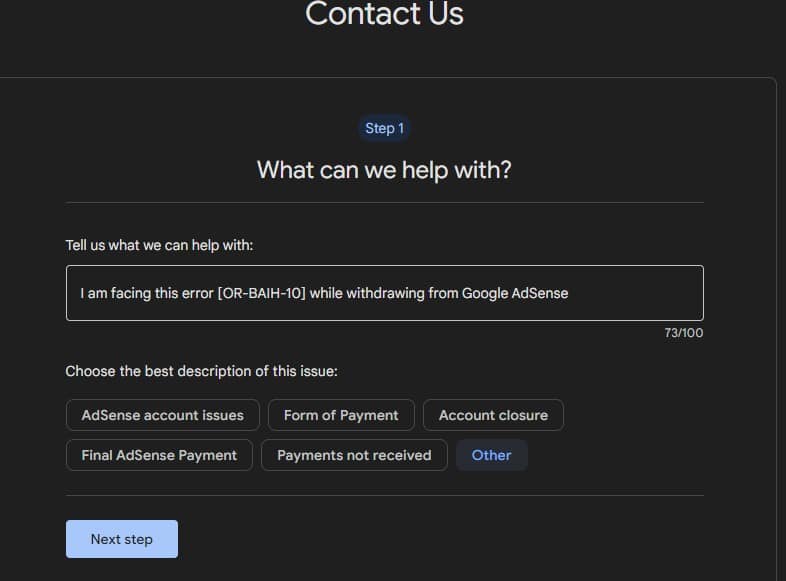
What if an expert from the Google AdSense Support Team didn’t contact you?
Unfortunately, in the past, I have seen that the Google AdSense support team will not contact you unless the error is very unique to all, or if it is a general update. So, what are your options?
- If you are using Google Pay, using their app, contact the support of Google Pay and tell me your issue.
- Also If you have a monetized YouTube channel, link that Google AdSense account to that YouTube channel. Then go to the YouTube Studio and click on the Chat with creator support icon at the top right corner. Start chatting with a real person and describe your issue. The issue will be fixed within 48 hours.
- Then you will receive the updates through your YouTube Email.
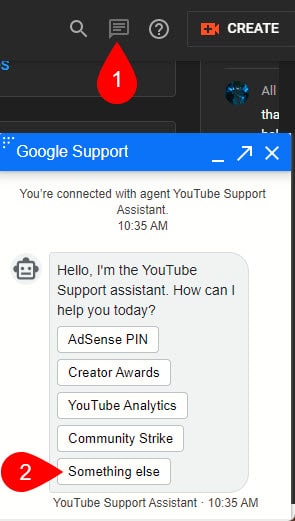
Here take a look at the email of the YouTube Support Team.
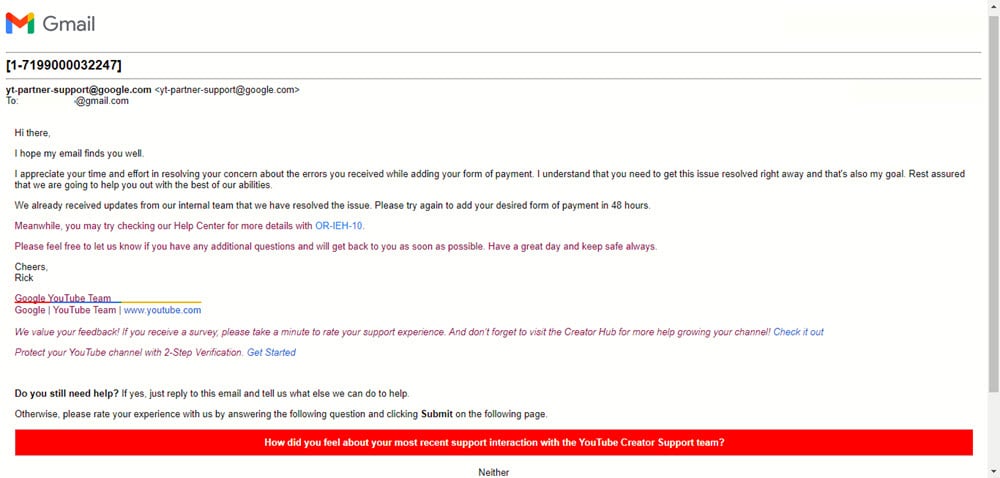
In the recent updates on YouTube, you can not chat with YouTube anyone from the creator studio. That’s why you need to send them an email mentioning your problem.
This is the email address.
yt-partner-support@google.com


YouTube AdSense payment methold and bank account remove issu and error or baih10
Hi,
I have two solutions for your to fix that error.
I have the same trouble about google adsense, How to Fix Google AdSense Payment Method Error [OR-BAIH-12]?
Have you used the methods mentioned above?