
After acquiring Instagram, Facebook Now meta decided to integrate Facebook and Instagram. This is the the best convenient method for business owners to connect. It means you can login to Instagram using your Facebook account too. And at the same time once both accounts are linked, sharing content (posts, stories, reels) from one place is very convenient for users, especially businesses. It is a great idea but do you know the steps to Login to Instagram Through Facebook? What about the steps to link Instagram and Facebook accounts together, do you the steps? You should consider reading this post to the end If you want to find out the answers and the step-by-step guide.
Easily Link Your Instagram and Facebook Account
Linking your Instagram account through Facebook will provide you a certain and specific benefits. With just a single tap, you could share content through both accounts and this feature will be more helpful to those who own businesses, influencers, etc. This action will save you those precious seconds that you were before like closing one app and going to another. Having linked accounts will save you from the stress of forgetting passwords.
First of all, you should have both an Instagram and a Facebook account before you should link them together.
Link Instagram and Facebook Account Fast Right away
- Launch the Instagram application and visit the settings. In case you are wondering How to visit the settings of Instagram, tap on your profile and choose the hamburger menu at the top right corner.
- Tap on the settings once the hamburger menu shows up.
- Tap on account center the moment it is found.
- Next you must tap the Accounts center which is located at the bottom.
- If you have never linked Facebook and Instagram together, here’s the option. First, you have to add the Facebook account and in the process, it will ask you to link it to Instagram.
After linking both of your accounts, you can configure sharing your account info too. Visit accounts center> Tap on the Profiles> Tap on your Facebook account> Again Tap on your profile> Toggle Sync Profile Info.
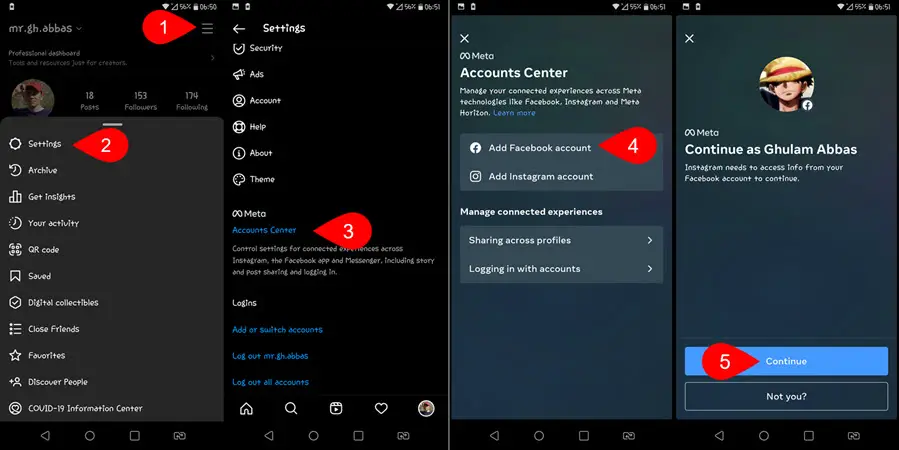
Easily Login To Instagram Through Facebook
In case the Instagram and Facebook accounts are linked together, I sure hope you are ready login in Instagram with your Facebook credentials. There are two scenarios for logging to Instagram using your Facebook details.
- The user has both Facebook and Instagram accounts already.
- The user has only created a Facebook account but not an Instagram account yet.
If your Facebook got hacked, Instagram will be hacked too since you have linked them together to log in.
Steps to Login on Instagram with Facebook (If you have separately created Facebook and Instagram):
- Open Instagram> visit your Profile> tap on the hamburger menu and open the app’s settings.
- Visit Accounts center> and Tap on logging in with accounts.
- Meta is giving you three options: Allow all the accounts to log into each other, Allow Facebook to log in to Instagram, and Finally allow Instagram to login to Facebook.
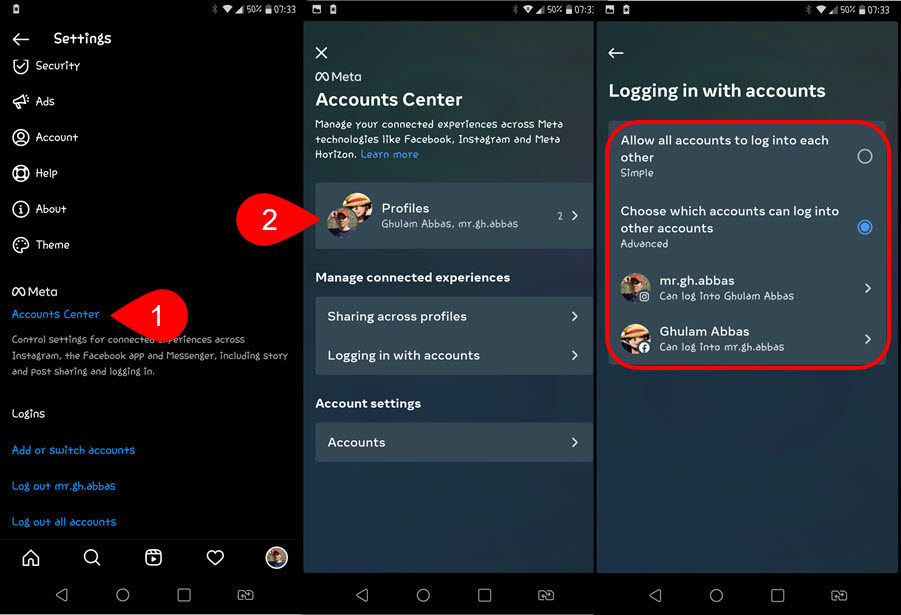
To check the applied configuration, you have to log out of your Instagram and check it right away. When you are on the looking page of Instagram, you have to tap on the login with Facebook (if you have already logged in to your Facebook just tap on your username it will log in).
Steps Login to Instagram using Facebook (If you have not created an Instagram account yet)
- Open the Instagram app on your smartphone. Now you are on the Instagram login page.
- When you have access to the Instagram application, tap on login with Facebook. This way Instagram is going to create an Instagram account using the information that it gathers from Facebook. Aside from the creation of the Instagram account, it is also going to link both Instagram and Facebook together. So, in the future, if you want to log in to Instagram using Facebook, all you have to do is simply tap on login with Facebook. It will integrate itself with Facebook, gathers required information specifically the login, and then it will let you in the Instagram.
- Please keep in mind, that the newly created Instagram account using Facebook will have a random user and password. If you want to change the user and password, tap on your profile at the bottom of your right screen. Tap Edit and Now implement the changes that you are looking for. Changes such as Your Name, Username, adding a website, and creating a bio. After adding your new info save the changes.
- Visit the Instagram settings (Tap on the Hamburger menu at the top right corner) to change the password of Instagram which was created using the Facebook account. Before moving to the next step, you have to confirm your email or phone number. You can check it under Settings> account> personal information> and check it.
- After that, visit Settings> security> and tap on change password. Since the account was created using Facebook, you have will receive a reset password on your Email. Open it and create a New Password. If you didn’t receive a reset password email, use the Password of your Facebook and create a new one. It will definitely work.
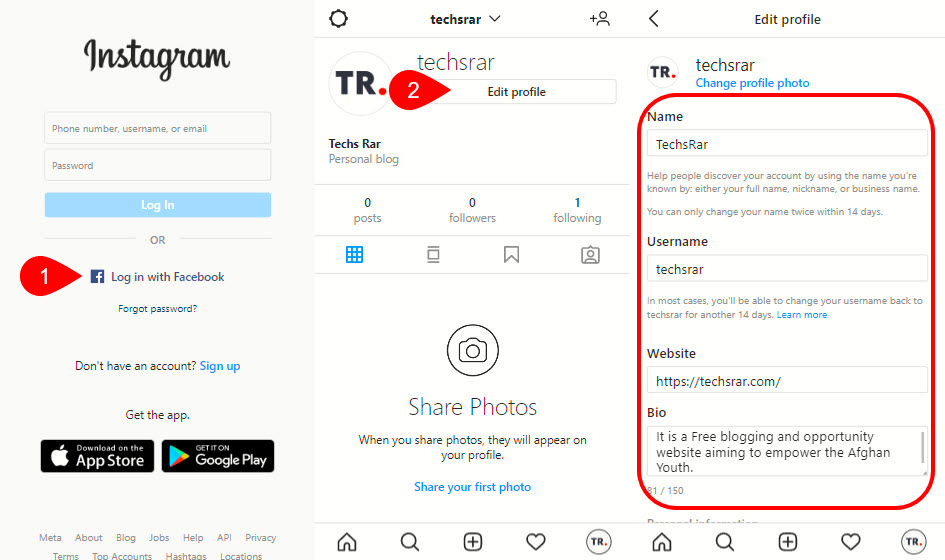
Even though you have created a separate username and password for your Instagram account, you can still log in using your Facebook account.
Disconnect Instagram and Facebook accounts
For security reasons, you may want to separate Instagram and Facebook which are linked together. Or you may want to delete only Facebook or Instagram forever. Before performing the steps to permanently delete, you’ll have to unlink both accounts. You can unlink both accounts either by using Instagram or Facebook.
Remove Your Instagram account from Facebook using Instagram
- Go to your Instagram account and tap on the hamburger menu.
- And select the settings option.
- And scroll down to the end until you see the Accounts center and tap on the Accounts.
- There you will see your Instagram and Facebook accounts, tap Remove.
- And taping the remove option your Instagram accounts will be unlinked.
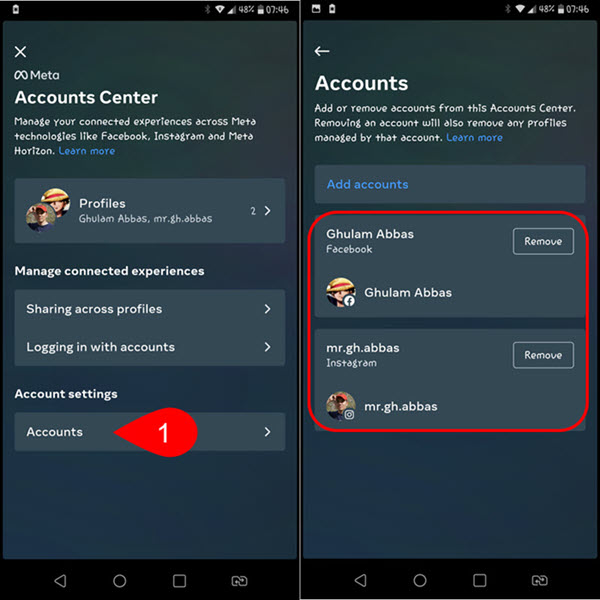
Remove Your Facebook account from Facebook using Facebook
- Open the Facebook application and visit the settings. To visit the Facebook settings page, tap on the hamburger menu.
- You must tap on the gear icon located next to the search icon.
- Scroll down and tap on account center.
- In the accounts center, you must tap on accounts that are located under the account settings.
- Tap on remove next to your Instagram username.
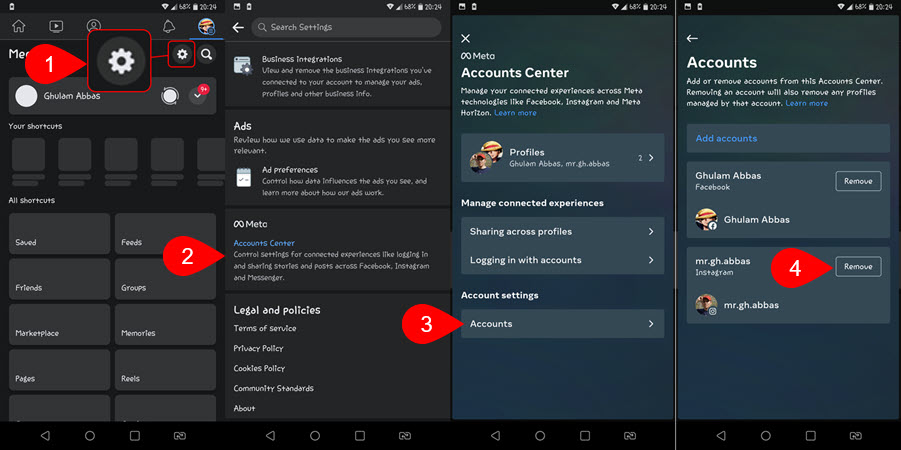
Instagram login with Facebook not working
There are a few things you can try in case you are not able to login to Instagram using Facebook.
- You need to check if you have granted Instagram access to your Facebook account. Therefore, go to your Facebook settings, select “Apps and Websites”, and look for Instagram in the list. Make sure it has access to the necessary permissions.
- Try logging into Instagram using your Facebook credentials on a different device or browser. Sometimes, the issue could be related to a specific device or browser.
- Make sure your Facebook account is not temporarily locked or disabled. If your Facebook account is locked or disabled, you may not be able to use it to log into Instagram.
- Clear your browser cache and cookies. Sometimes, clearing your browser’s cache and cookies can help resolve login issues.
If none of the above steps work, try resetting your Instagram password. Go to the Instagram sign up page, click on “Forgot password?”, and follow the steps to reset your password.
Conclusion
Business owners, influencers, photographers, and other professional users must link their Facebook and Instagram accounts. Why? Because it’s going to save you time and you won’t have to post it manually on these 2 social media. At the same time, you can even decrease that time by logging into your Instagram using your Facebook account.
Frequently Asked Questions
Is there any risk involving linking Instagram and Facebook together?
Unfortunately yes, linking both your Facebook and Instagram account together and enabling to log in across each other, is very risky. If someone gains password of Instagram, it means that person has access to the Facebook account too.
How to recover an Instagram account using a linked Facebook account?
If you have created your Instagram account using the Facebook, the password is the same the password of Facebook. However, if you have changed the Instagram's password, You can can still reset it.
- Android: Open Instagram app> tap on Forget password> Tap reset with Facebook
- iOS: Tap on Forget password> and Choose Reset with Facebook
How to Unlink Facebook From Instagram?
- Open the Instagram settings from your profile page by tapping on hamburger menu.
- Open Accounts Center.
- Tap on Accounts.
- Tap on Remove.
- Next Tap on Remove from Accounts Center.
- Tap continue.
- Tap Remove once again.


5 Comments