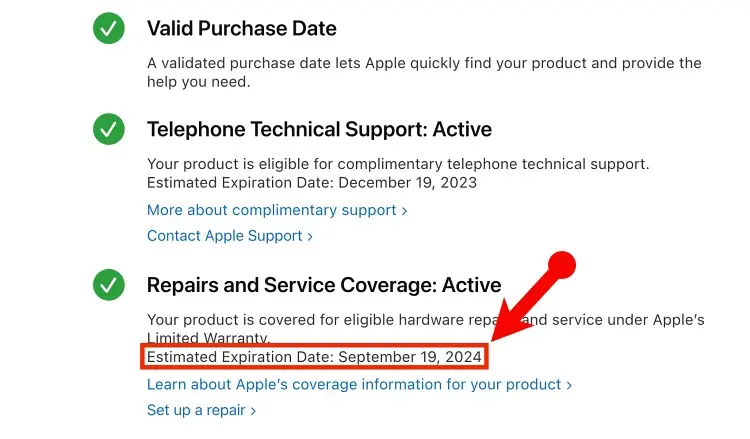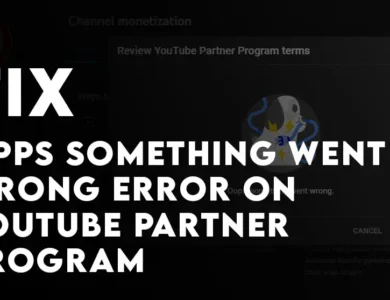The moment you purchase an iPhone, you think that you are only buying the iPhone, it is not true. In fact, when you purchase an iPhone, you are also getting quality promise and support from the Apple team in the Apple stores at least for 1 year. In simple words, it is iPhone warranty. For instance, if your iPhone has been broken what should you do, you have to check for the warranty exactly how much time does it have left so Apple should fix it for you for free.
Anyway, it is essential for any iPhone user to understand his or her iPhone’s warranty. It really does not matter if you are troubleshooting, upgrading your device or you are just curious about the warranty of your iPhone in general. Anyway, let me guide you How to Check Your iPhone warranty status.
How to Check Your iPhone warranty status?
There are several ways and methods that you can use to check your iPhone warranty status. So, let me guide you through each one of those methods one by one.
1. Check iPhone Warranty status using the Settings app
- Open the settings app, then tap on the general settings in your iPhone.
- Find about options and tap on it.
- Following that, simply tap on coverage.
- You will see an option called limited warranty and you will also see the date when the warranty of your iPhone expires.
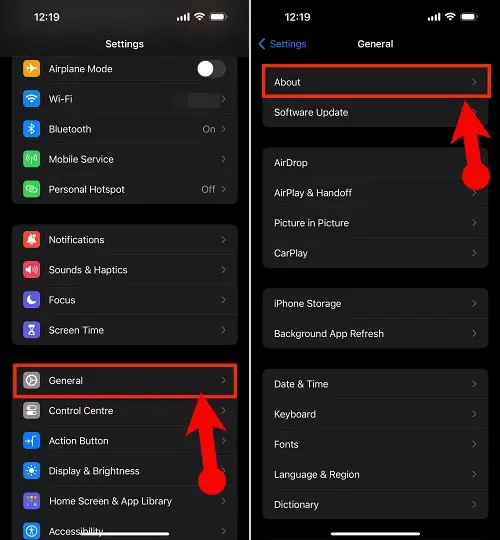
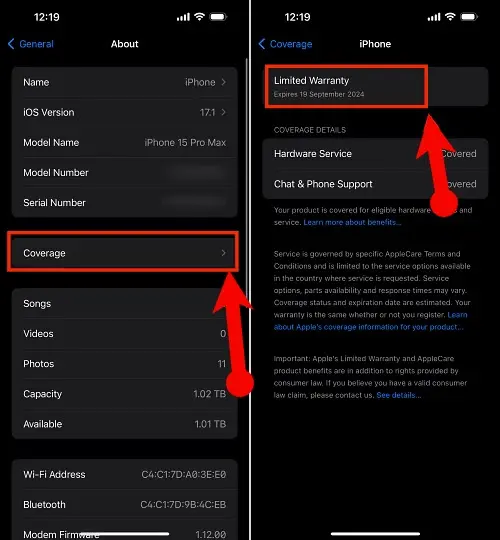
2. Use Apple support for warranty check
In order to provide a very reliable services for their customers, Apple has created an app called the Apple support. This app is specifically designed for the purpose of troubleshooting issues related to the Apple products. It means you can install it on any Apple device like iPhone, iPad, Mac, iPod and more. Among the troubleshooting features, the Apple support app has also the ability to check the warranty status of your iPhone.
- Install the Apple support app in your iPhone. You can get it from App store easily.
- Launch the Apple support app and make sure to look in with your Apple id.
- Following that tap on the iPhone details under my devices.
- This time tap on device details under the iPhone.
- And now under the coverage info you will see a limited warranty option.
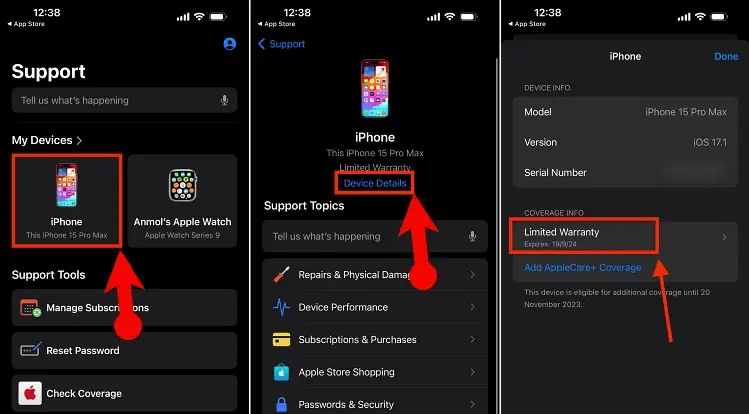
3. Find Warranty status of iPhone using the Coverage Website
Another method that you can use check any apple products warranty is the apple coverage website. The only requirement is that you must know your iPhone’s serial number.
- I am assuming that you already the serial number of your iPhone or other Apple product. Following that you must visit the apple coverage website.
- Enter your serial number and the code, then click on submit.
- You will see the status of your iPhone’s warranty.
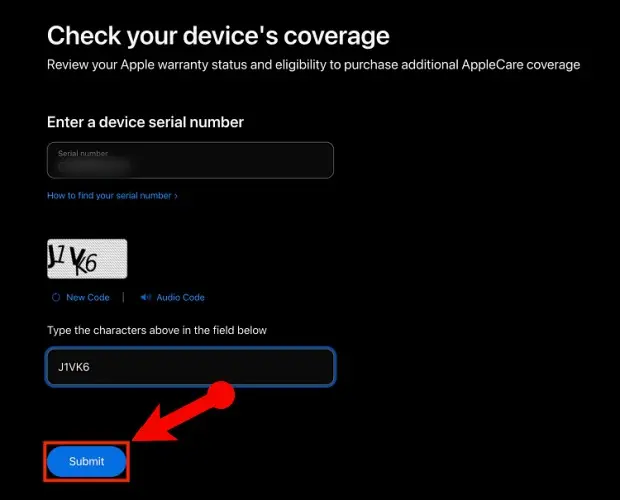
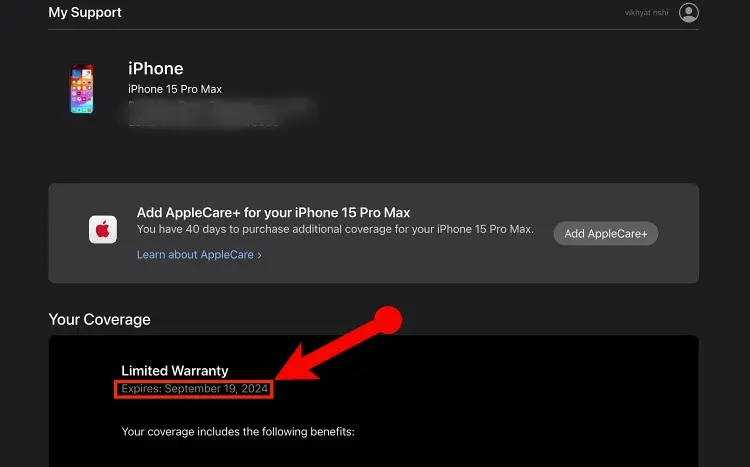
4. Check iPhone warranty status using Apple support website
The final method that you can use to check the warranty of you iPhone is the support website.
- Visit support.apple.com and sign in with your Apple ID.
- Choose the device that you want to find its warranty status, in my case I will be clicking on the iPhone.
- Under the Repairs and Service Coverage, you will see estimated expiration date.