
Officially there are two ways that you can start playing among us on a Windows 11/10 computer. The first way is to use a steam client which you must purchase the game and the other way is to use Emulator. In this article both steps are explained, so, let’s start the process of How to Install Among us on Windows 11/10 For Free?
What Story of Among us?
Among us is a multiplayer party game that was released in 2018 but gained widespread popularity in 2020.
The storyline of among us is simple because players are crewmembers on a spaceship who must complete a certain task. Their task is to identify and eliminate imposters among them. And at the same time, the impostor’s goal is to sabotage the spaceship and kill all the crewmates without being caught. This is the whole story of “Among us” and users must play the game based on this story.
In each round, all the players must discuss and vote to eject suspected imposters from the game. The game will only end once all the imposters have been ejected or all of the tasks have been completed.
Aside from a good simple storyline, among us is known for its simple gameplay, charming pixel art style, and social deduction elements. Which makes it enjoyable for players of any age. Similar to PUBG, among us can be played with friends online or with complete strangers through matchmaking.
How to download Among Us on Windows 11/10 free?
The only free ways that you can install and play among us for free are on Android and iOS devices. However, if you are looking into installing and testing an among us game on your PC you must use the steam deck. And playing a game using steam on a computer is not free However Android developers have developed emulators which can easily be installed on any computer including Mac and windows. In simple terms, Android emulators bring the Android environment into the PC where you can get or experience Android on your computer.
Fortunately, there are many Android emulators available (Paid and Free) that can do the job of installing and playing among us in a Windows environment.
Here are some of them:
| LDPlayer | Bluestacks | Nox | Memu | Android Studio emulator |
| Bliss OS | GameLoop | Archon | Genymotion | Remix OS Player |
| Xamarin | YouWave | Build Your Own | Prime OS | Phoenix OS |
The other way is to use the Windows subsystem for Android where you can install Among us APK directly on Windows 11/10 PC. But I am not recommending this method because Microsoft has released an official stable version of WSA.
Install Among us on Windows PC using LDPlayer
As I have mentioned, there are many emulators available that you can use to test and play among us. But in this article, I’ll be using LD player which is simple and has a user-friendly interface that can do the job.
- Visit the official website of the LDPlayer and download the emulator based on your system.
- After you downloaded the setup of the LDPlayer emulator, you have to install it on your computer. The installation process is simple, Just double-click on the setup, then click install and wait for it until it’s complete. Just make sure that you must have an active Internet connection or else it won’t install.
- Once the installation of the LDPlayer emulator has been completed, you have to open it and log in to the Google play store with an active Gmail account. Click on the search and type among us, after that click on download and wait for it until it completes. Once it is completed enjoy playing among us on Windows 11 computer for free.
Watch its video on YouTube:
Install Among using Steam on Windows 11
If you have money to spare, best of luck using steam. Follow the below steps for installing and playing among us on Windows 11/10.
- Go to the Steam website and create an account if you don’t have one.
- Following that, you must Install the Steam client on your Windows 11/10. So, click on the Install Steam button.
- After the installation, open the steam client and search for among us in the store.
- Click on the Among Us game page and then click the Add to Cart button.
- Proceed to Checkout and follow the prompts to purchase the game.
- Once you have purchased the game, click play. (If prompted, allow Steam to install any necessary dependencies or updates.)
- Once the game finishes installing, you can launch it from the Steam library.
FAQ:
How to install Among us on PC without Emulator (windows 11)
If you want to install among us on Windows 11 without an emulator first you must install Windows subsystem for Android, then install the WSA package manager. Following that download Among us APK and Install it.

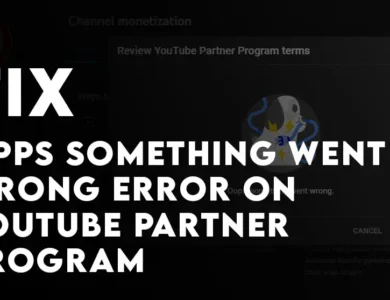
One Comment